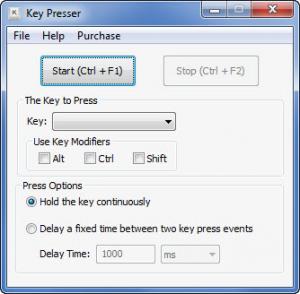Key Presser
2.1.7.2
Size: 460.28 KB
Downloads: 12162
Platform: Windows (All Versions)
The functionality the Key Presser application has to offer comes in handy if you don’t want to or can’t press a key yourself. The application will take the task on its shoulder and press the key for you. It can keep a key pressed continuously, or it can press a key at specific intervals of time.
The size of the Key Presser installation file is less than 1 MB, so you won’t spend much time waiting for the download to complete. When you run the file, a straightforward setup wizard shows up and takes you through the installation process. You can install Key Presser on Windows 7 and several other Windows editions, all the way down to Windows 2000.
Simplicity is the key word when talking about Key Presser’s interface. There’s a drop down menu from which you can choose the key that will be pressed, there are key modifiers which you can use (Alt, Ctrl, or Shift), and there are two “Press Options” – hold the key continuously, or delay a fixed time between two key press events. Go with the later option and you can set it up so that the key will be pressed every X milliseconds, seconds, minutes, or hours (you can specify the value of X).
There are two ways to get Key Presser to do its job. You could press the Start button presented in the upper left hand side of its interface, or you could use the Ctrl + F1 hotkey. The same can be said about stopping Key Presser. You can press the Stop button or you can use the Ctrl + F2 hotkey.
A registered Key Presser version will press a key for as long as you want – the trial version will not. The Key Presser trial will stop after a minute.
The Key Presser does just what it says: it will press a key for you, continuously or at specific intervals of time.
Pros
Provides support for pretty much all Windows versions. The simple interface is no problem for any user, even novices. Select the key you want to be pressed, choose if you want it to be pressed continuously or at certain intervals of time. Use hotkeys to start and stop Key Presser.
Cons
The trial version will stop pressing a key after a minute.
Key Presser
2.1.7.2
Download
Key Presser Awards

Key Presser Editor’s Review Rating
Key Presser has been reviewed by George Norman on 27 Mar 2012. Based on the user interface, features and complexity, Findmysoft has rated Key Presser 3 out of 5 stars, naming it Very Good